When I click on the "Maintenance Subs..." menu selection in SB, I get a screen showing the Maintenance Subscription key and it is all highlighted for easy replacement.
When I include a dialog to "Edit Data [Multiple Line] Dialog Editor", the user gets to see the Subscription Key, but it is not highlighted. If the user just clicks in the text box and does a "paste" the new key is added to the old key. There is also no easy way in the dialog to tell the user to click in the text area and press Ctrl-A.
Is there a work around?
By the way, I can't find "Edit Data [Multiple Line] Dialog Editor" in the Script Functions list OR in the Dialogs Visualizer. I copied that line from an example file. How do we insert this dialog editor without copying it from another project?
-CMS Software-
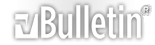


 Reply With Quote
Reply With Quote


