Looked through the reference manual, the entire forum, and even Google . . . anyone know how to create a constant for CRLF (carriage return + line feed)? I did see something on the forum from 2009, but it doesn't seem to work correctly.
According to the 2009 forum entry, this is how to define a CRLF constant:
#const $CRLF$ = "%0D%0A"
Set Variable %LOGTEXT% to "Zeile1$CRLF$Zeile2"
Doesn't seem to work in SB 8.1.
The whole idea behind needing this is to string a list of values into one variable, each value separated by a CRLF in the variable so that when the variable is displayed in a Display Message Box, it displays a nice vertical list.
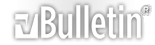


 Reply With Quote
Reply With Quote Currently, we are working hard on improved documentation and I'll make sure we improve this particular area. The SetupBuilder code has moved ahead faster than the documentation and examples
Currently, we are working hard on improved documentation and I'll make sure we improve this particular area. The SetupBuilder code has moved ahead faster than the documentation and examples 
