
Originally Posted by
linder

In other words, code-signing is not a general issue at all (it's machine specific). If a code-signing issue is reported then in most cases it is 1) caused by an expired code-signing certificate or 2) by a buggy or too protective anti-virus and/or anti-spyware system that blocks access to the timestamp server. I hope the new default values can help you.
Friedrich
In this case it started as #1 expired, but then timing showed up.
Problem is when signing fails with the "Compiler Error GEN 1053" there's no way to tell the problem. I need to see the command line output of the SignCode.exe cmd line that shows the error. It would help if SB had a way.
I tried changing Tools, Options, File Locations the SignCode.exe to my own SignCarl.BAT. It does run, but because you hide the window I cannot add a PAUSE and see what's going wrong. So one tweak you could make is if the Sign Code program is a BAT or CMD that you do not hide the window. Or add a Pragma to not hide the window.
I changed my BAT to redirect to a file and do see some info. I need to put more time into it, but I'm not sure it's possible.
Here's my BAT file replacement for SignCode.exe
Code:
echo signing >> V:\alpha\Emem\SignCarl\signlog.txt
@echo parm 1: %1 >> V:\alpha\Emem\SignCarl\signlog.txt
@echo parm 2: %2 >> V:\alpha\Emem\SignCarl\signlog.txt
@echo parm 3: %3 >> V:\alpha\Emem\SignCarl\signlog.txt
@echo parm 4: %4 >> V:\alpha\Emem\SignCarl\signlog.txt
@echo parm 5: %5 >> V:\alpha\Emem\SignCarl\signlog.txt
@echo parm 6: %6 >> V:\alpha\Emem\SignCarl\signlog.txt
@echo parm 7: %7 >> V:\alpha\Emem\SignCarl\signlog.txt
@echo parm 8: %8 >> V:\alpha\Emem\SignCarl\signlog.txt
@echo parm 9: %9 >> V:\alpha\Emem\SignCarl\signlog.txt
@echo parm 10: %10 >> V:\alpha\Emem\SignCarl\signlog.txt
@echo parm 11: %11 >> V:\alpha\Emem\SignCarl\signlog.txt
@echo parm 12: %12 >> V:\alpha\Emem\SignCarl\signlog.txt
@echo parm 13: %13 >> V:\alpha\Emem\SignCarl\signlog.txt
@echo parm 14: %14 >> V:\alpha\Emem\SignCarl\signlog.txt
@echo parm 15: %15 >> V:\alpha\Emem\SignCarl\signlog.txt
@echo parm 16: %16 >> V:\alpha\Emem\SignCarl\signlog.txt
@echo parm 17: %17 >> V:\alpha\Emem\SignCarl\signlog.txt
@echo parm 18: %18 >> V:\alpha\Emem\SignCarl\signlog.txt
@echo parm 19: %19 >> V:\alpha\Emem\SignCarl\signlog.txt
V:\alpha\Emem\SignCarl\signcode.exe /tr 3 /tw 4 %1 %2 %3 %4 %5 %6 %7 %8 %9 %10 %11 %12 %13 %14 >> V:\alpha\Emem\SignCarl\signlog.txt
rem pause
Here's the result (I do not get the output of signcode.exe):
signing
parm 1: -spc
parm 2: "V:\alpha\SignCodeBCS\xxxxxCredentials.spc"
parm 3: -v
parm 4: "V:\alpha\SignCodeBCS\xxxxPrivateKey.pvk"
parm 5: -i
parm 6: "http://www.xxxxx.com/"
parm 7: -n
parm 8: "xxxxxxx"
parm 9: -t
parm 10: -spc0
parm 11: -spc1
parm 12: -spc2
parm 13: -spc3
parm 14: -spc4
parm 15: -spc5
parm 16: -spc6
parm 17: -spc7
parm 18: -spc8
parm 19: -spc9
I don't see the EXE name in the command line.
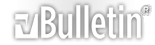


 Reply With Quote
Reply With Quote

