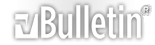Greg,
Yes, you can use the "Wizard: Set Control Properties" function to handle
this.
Undocumented feature: to disable checkbox 1 use Control ID 4077, to disable
checkbox 2 use Control ID 4078, etc.
See attached demo script.
Does this help?
Friedrich
--
Friedrich Linder
Lindersoft
www.lindersoft.com
+1.954.252.3910
"point. click. ship" - that's SetupBuilder 6.5
Create Windows Vista ready installations in minutes
-- Official Comodo Code Signing and SSL Certificate Partner