I have uploaded a quick and dirty demo for you.
Please download: http://www.lindersoft.com/projects/C...tionUpdate.zip
Unzip into a temporary folder and you'll have the following files:
Client files:
1. documentation_test.chm - the old Version 1.0 documentation
2. CheckForDocumentationUpdate.exe - Update checker compiled with SetupBuilder 6.8
Server files:
3. docu.txt - configuration file that is located on the server and includes the CRC32 of the new Version 2.0 documentation
4. documentation_test.zip - the new Version 2 documentation (in a standard Zip file)
Source code:
5. CheckForDocumentationUpdate.sb6 - source code project (SB6) for CheckForDocumentationUpdate.exe
Double-click the documentation_test.chm online help file. It's Version 1.0.
Then execute CheckForDocumentationUpdate.exe. This is a very simple application compiled with SetupBuilder to check for new documentation updates. If you instructed the application to update the documentation then you have the new version available.
By the way, I have also added some code to check if the documentation is in-use.
If you run CheckForDocumentationUpdate.exe again then it will tell you that you already have the latest documentation version available.
This is the source code:
Does this help?
--
Friedrich Linder
Lindersoft
www.lindersoft.com
+1.954.252.3910
"point. click. ship" - that's SetupBuilder
Create Windows Vista ready installations in minutes
-- Official Comodo Code Signing and SSL Certificate Partner
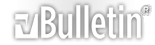



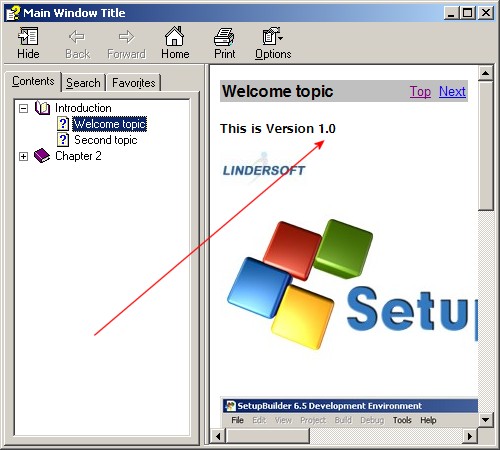
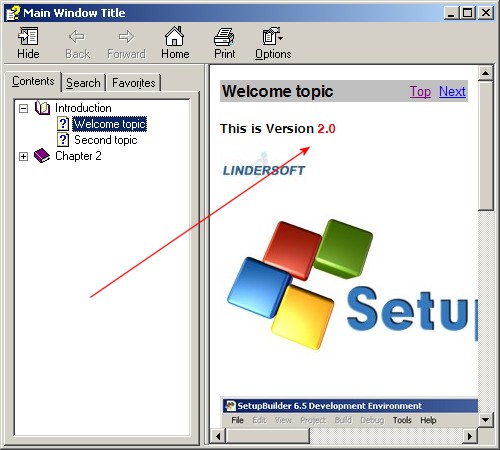
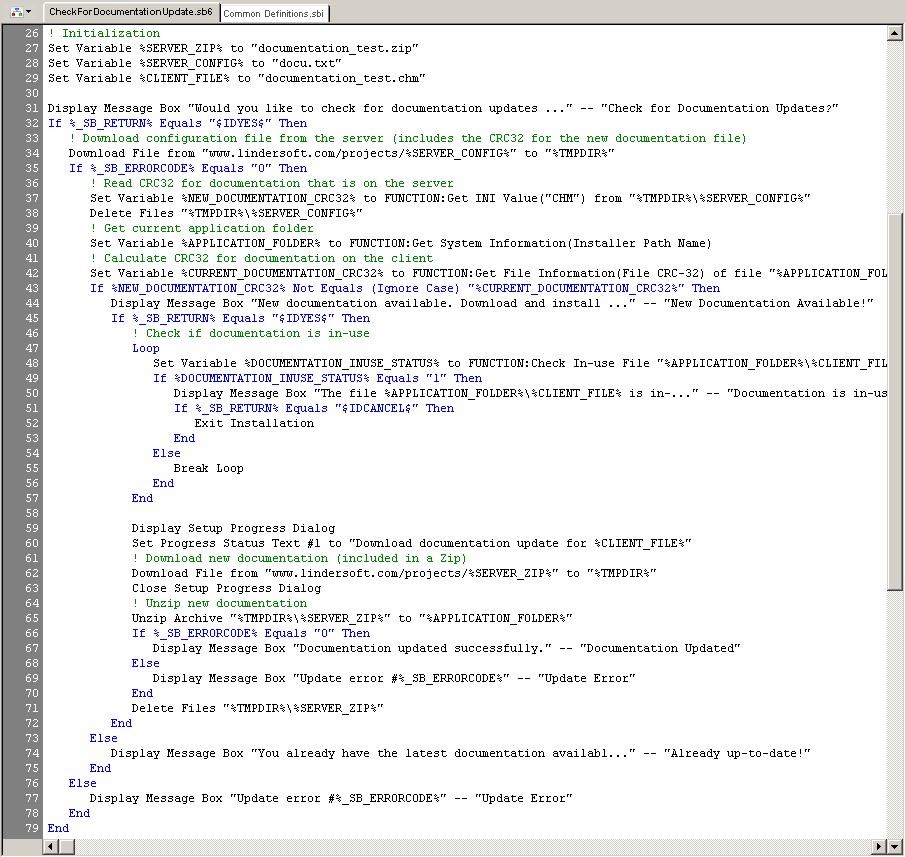

 Reply With Quote
Reply With Quote
