Update:
Well my 33k+ line script monster has been tamed and ultimately re-done using the *.* trick linder provided. I’m compiling now to give it a run. That compile will take 4+ hours on my current SB Machine. I noticed an interesting thing while I was trying to get this working. I have all the files for each of my components in a folder called “ files to install to app directory”. When pointing the install files action at the component level folder which does need to be included for my application to work, I noticed that the folder itself is not included and I must use the visualizer to create its replica and then load the *.* into that pre-staged folder. Other than that, seems to be working like a charm I’ll report back in the morning as soon as I know more.
What my development paths look like: C:\Users\vmware\Desktop\ProjectRoot\Files To Install To App Dir\Component\*.*
What the end-user paths should look like: %_SB_INSTALLDIR%\Component\*.*
Note that the component directory *does* need to be there.
I have also noticed that by creating the appropriately pre-staged folders using a create folder action that I am not able to assign them for components and wound up having to do and if feature statement.
Update: yes, the install Files feature does recurse. However, one thing I’d love to see added is an option to install empty directories that are in my folder structure anyway. Just a thought
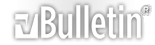




 Reply With Quote
Reply With Quote
